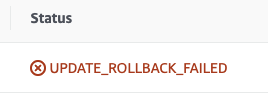
https://aws.amazon.com/premiumsupport/knowledge-center/cloudformation-update-rollback-failed/
If your stack is stuck in the UPDATE_ROLLBACK_FAILED state after a failed update, then the only actions that you can perform on the stack are the ContinueUpdateRollback or DeleteStack operations
If you choose to continue update, but it still fails, you can skip FAILED resources during rollback
In the Continue update rollback dialog box, expand Advanced troubleshooting.
In the Resources to skip – optional section, select the resources that you want to skip.