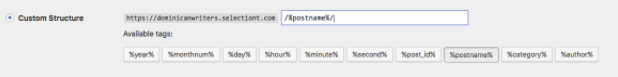
When i downloaded a site, noticed that i was getting this when i clicked on some pages
I went a head a started digging and realized that wordpress was redirecting over and over and over again.
I put in a pf call at the beggining of werm.php and it stopped the redirect, so it let me know it was wordpress doing the redirect not nginx.
Now i know that in order to do a redirect you would use header(“Location:….
I did a search on google for wordpress redirect and found this
So i went to this file and commented out
And it stopped redirecting, but it was giving me a blank page
I went ahead and called pf right before this line to see the backtrace. I saw that a file called was calling a function called
I opened up this file but from another site i was building and went down the function and kept putting in pf(“sdkfgjsd”) randomly down the function until i saw it was’nt working. I found that at line
So i started to pf $redirect_url and i got false
meaning not to redirect im assuming. So i went to the site that was giving me this problem and i did the same thing on the same line and got a url
So now i move up and keep outputing $redirect_url until its false
No i pf([$compare_original, $compare_redirect])
Notice how the trailing slashes are not the same, it is then where the redirect_url is given a value and the page gets re directed.
For the site thats working i get this
This was the url i was typing in
With no trailing slash
But somewhere in wordpress it added one.
I looked at the function and optically search for anything that stands out in terms of slashes and found this
I did a search through the build folder for “function user_trailingslashit” and found it in this file
This line gave me the impression that its a setting set by admin. So i did a google search for use_trailing_slashes
I then realized that the size that was working did’nt have trailing slashes, And my nginx conf for the site that was redirecting was’nt adding trailing slashes to the request-uri
The site that was redirecting did have one
Once i took the trailing slash off the site stopped redirecting. But i wanted to keep the sites settings intact and adapt to it, not have it adapt to me.
When i added a trailing slash to line 36, everything worked. I found out through the datbase i can see this option
If i can read it from here and then write the slash in on my nginx file, then we good.