https://www.opengraph.xyz/ https://www.opengraph.xyz/
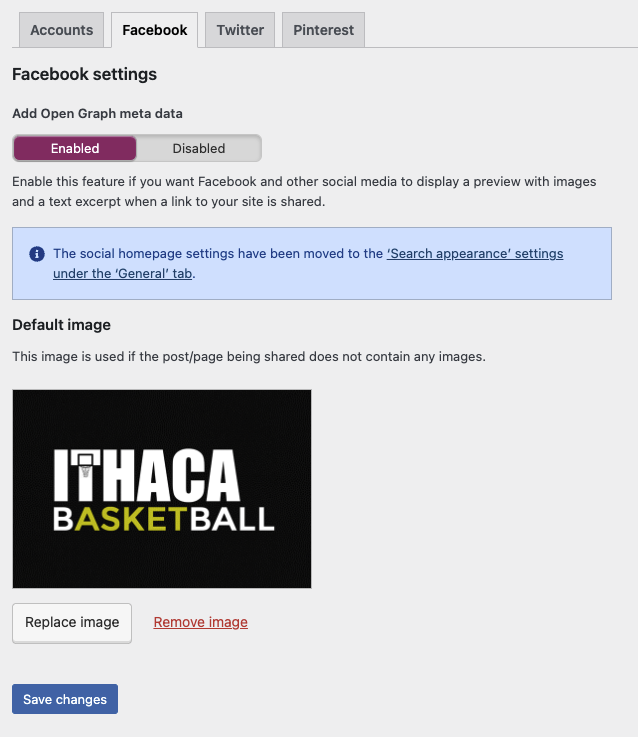
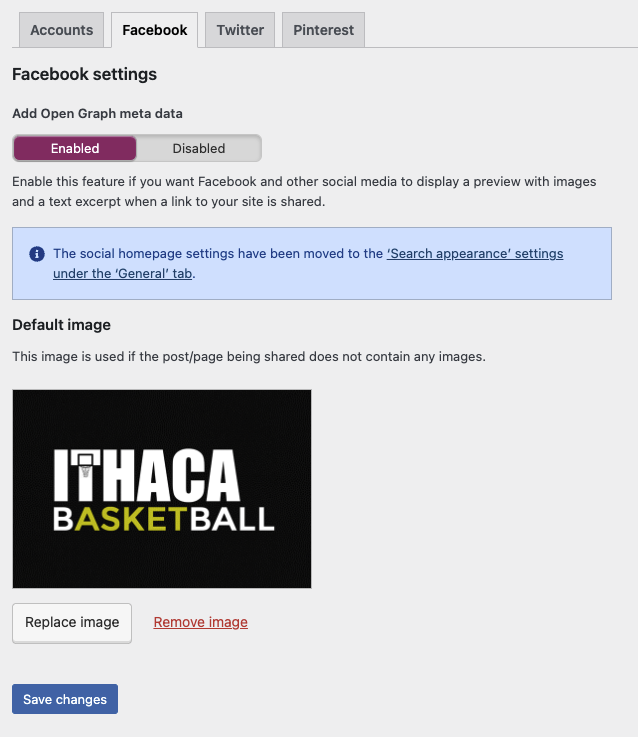
https://www.opengraph.xyz/ https://www.opengraph.xyz/
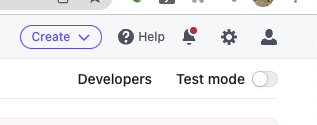
https://stripe.com/docs/testing#cards https://dashboard.stripe.com/dashboard
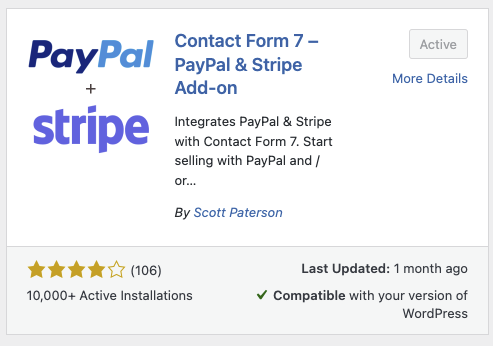
https://wpplugin.org/knowledgebase_category/contact-form-7-paypal-stripe-add-on-free/
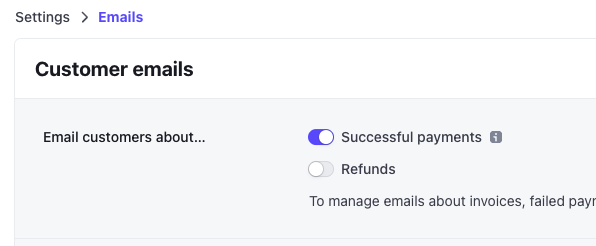
https://resdiary.freshdesk.com/en/support/solutions/articles/4000109923-stripe-how-to-send-receipts-enable-automatic-receipts or
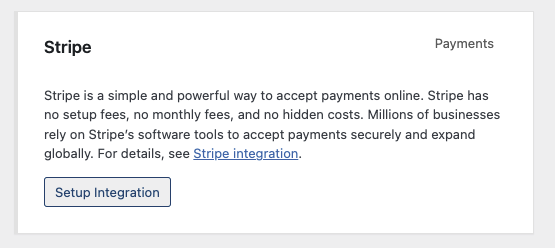
https://dashboard.stripe.com/developers had major issues, had to hack away at following files Above code fixed it This is where the stripe integration comes in
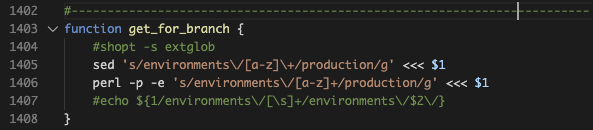
that escaping of the plus sign annoys me https://www.pcre.org/ The PCRE library is a set of functions that implement regular expression pattern matching using the same syntax and semantics as Perl 5 pcre (Perl Compatible Regular Expressions) alot cleaner
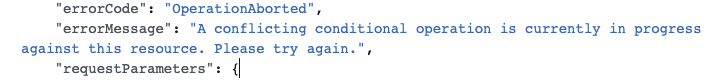
for some reason S3Bucketlogs was holding, and no was no reason of knowing why. Cloudtrail seems to be a solution in terms of properly debugging the situation. Capture and consolidate user activity and API usage across AWS Regions and accounts on a single, centrally controlled platform. AWS Cloudtrail https://aws.amazon.com/premiumsupport/knowledge-center/cloudformation-stack-stuck-progress/ https://console.aws.amazon.com/cloudtrail/home?region=us-east-1#/[…]
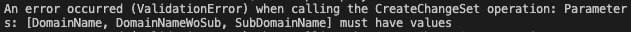
once you create a stack with specific parameters, you must use those parameters throughout its entire existence or else you get this error
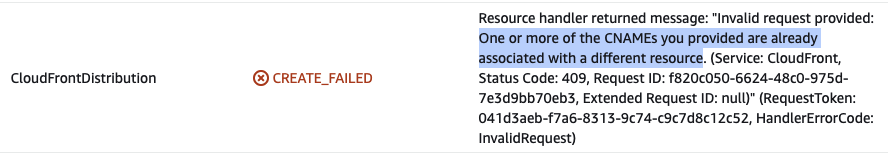
Resource handler returned message: “Invalid request provided: One or more of the CNAMEs you provided are already associated with a different resource. (Service: CloudFront, Status Code: 409, Request ID: f820c050-6624-48c0-975d-7e3d9bb70eb3, Extended Request ID: null)” (RequestToken: 041d3aeb-f7a6-8313-9c74-c9c7d8c12c52, HandlerErrorCode: InvalidRequest) I already have a cloud distribution for the domain I’m creating the[…]

inside of ~/.aws/, aws saves all of your profiles and corresponding information, like secrets and region.