for some reason npm stop being able to publish and pull package then it worked
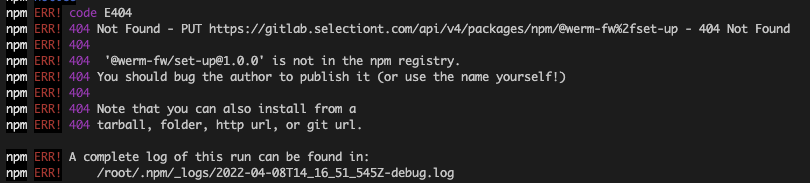
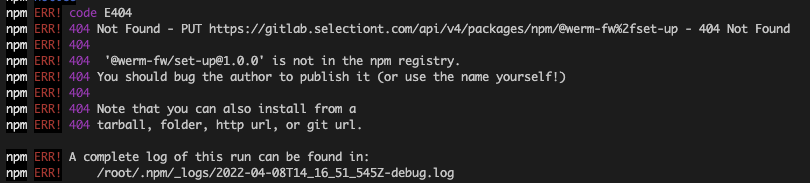
for some reason npm stop being able to publish and pull package then it worked
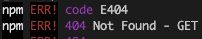
I was doing some testing then all of a sudden I stopped being able to pull packages. So I ran these two commands again and it worked.
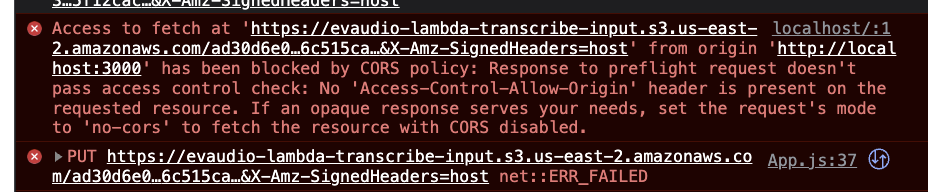
https://github.com/Sam-Meech-Ward/s3-direct-upload Ran into cors issue https://stackoverflow.com/questions/28568794/amazon-s3-javascript-no-access-control-allow-origin-header-is-present-on-the

Has to have a boolean value or no value at all. “wow” will be equal to “true” and “hey” will be placed in the “${leftover[@]}” array and set as “$1” arg “wow” will be equal to false because false is a boolean because –wow- ends with “-“, “wow” must have[…]
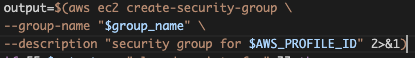
On a newly created security group, port 22 is not open. before applying it to a instance, add port 22 to the security group.

when I do docker ps, this is what I see this is what its suppose to look like so instead I did this now it works

either means you have a old version of docker or you need to restart the docker app
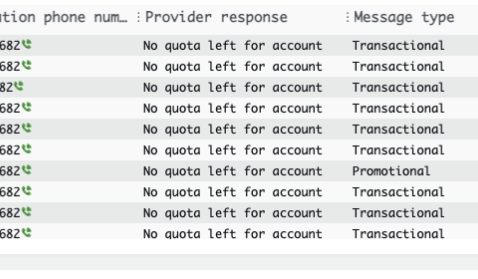
per month, I definitely didn’t go over, not sure why they set this on me https://aws.amazon.com/sns/sms-pricing/ 1/0.00581 Hello, Thank you for submitting your limit increase request. We are unable to grant your increase request at this time because you are not using your current SMS limit. Your current SMS limit[…]
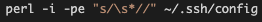
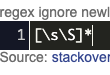
heres the string https://www.xmodulo.com/search-and-replace-multi-line-string.html The -0 option turns Perl into “file slurp” mode, where Perl reads the entire input file in one shot (intead of line by line). This enables multi-line search and replace. better version below https://www.codegrepper.com/code-examples/whatever/regex+ignore+newline Great resources https://jkorpela.fi/perl/regexp.html