Delete index Multiple condition Iterate through each index https://how.wtf/how-to-iterate-through-json-arrays-in-bash-using-jq.html
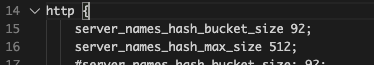
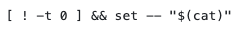
Pipe stdin to custom function
https://www.baeldung.com/linux/pipe-output-to-function#:~:text=A%20pipe%20in%20Bash%20takes,in%20at%20the%20command%20line.&text=Guiding%20principle%20%231%3A%20Commands%20executed,the%20process%20that%20starts%20them.
Installing node in ec2
https://docs.aws.amazon.com/sdk-for-javascript/v2/developer-guide/setting-up-node-on-ec2-instance.html
.npmrc order
the local one is used over the one in ~/.npmrc and they seem to not merge if you have both.
bad function name
in ash shell I cant do this I cant name a function with a period in its name
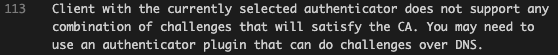
wild card domain letsencrypt, Client with the currently selected authenticator does not support any combination of challenges that will satisfy the CA. You may need to use an authenticator plugin that can do challenges over DNS.
https://community.letsencrypt.org/t/you-may-need-to-use-a-different-authenticator-plugin/115026

Instagram Graph api
Get Facebook instagram access token Create instagram basic display app and Get instagram basic display access token Switch instagram personal account to business account or creator account Link facebook account to Instagram Invite your self to be a instagram tester instagram.com Get business account id https://stackoverflow.com/questions/50709794/cant-get-instagram-business-account-id-through-facebook-graph-api or Get business or[…]
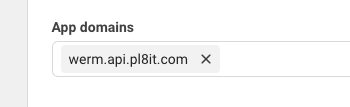
Can’t Load URL: The domain of this URL isn’t included in the app’s domains. To be able to load this URL, add all domains and subdomains of your app to the App Domains field in your app settings.
this is the url its checking it against. now to figure out why its http instead of https changed it to