when you want to publish a package to a specific registry, you have to login to that registry first or have a token handy. lets look at logging in first
npm login --registry=registry.selectiont.comafter putting in your user name and password, they will assign you a token and place it in /{user}/.npmrc (/root/.npmrc) will be altered
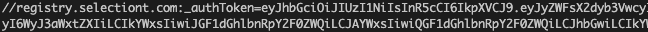
now you can publish packages to this registry
to skip logging in and place the regestry and token in /{user}/.npmrc
npm config set -- "//registry.selectiont.com:_authToken" "$VERDACCIO_TOKEN"with gitlab things are a-little different. Each project has its on registry. so when you publish you have to specify that registry.
npm config set -- "//gitlab.selectiont.com/api/v4/projects/{project id}/packages/npm/:_authToken" "$GITLAB_TOKEN"{project id} being

the code above writes to /{user}/.npmrc
npm config set registry "http://registry.selectiont.com"this code above changes the default registry.
in writing the code above before publishing a package, you skip the step of having to place the code below inside of your package.json of the package you are publishing
"publishConfig":{
"registry": "https://gitlab.com/api/v4/projects/<your-project-id>/packages/npm/"
}this field tells gitlab to run this line
npm config set registry "http://registry.selectiont.com"prior to publishing.