heres the string
#ssh.w /root/.ssh/gitlab.selectiont.com.wilmer
Host gitlab.selectiont.com
PreferredAuthentications publickey
IdentityFile /root/.ssh/gitlab.selectiont.com.wilmer
#ssh.w /root/.ssh/gitlab.selectiont.com.wilmerhttps://www.xmodulo.com/search-and-replace-multi-line-string.html
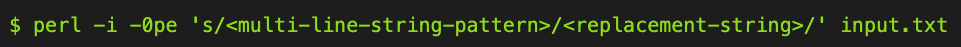

The -0 option turns Perl into “file slurp” mode, where Perl reads the entire input file in one shot (intead of line by line). This enables multi-line search and replace.
perl -i -0pe "s/\\s*#ssh.w{$key}(.*)\\n(.*)\\n(.*)\\n(.*)\\n(.*)#ssh.w{$key}(.*)\\n//" ~/.ssh/configbetter version below
https://www.codegrepper.com/code-examples/whatever/regex+ignore+newline
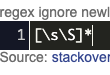
perl -0pe "s/#ssh.w\\s$key[\s\S]*//" ~/.ssh/configGreat resources