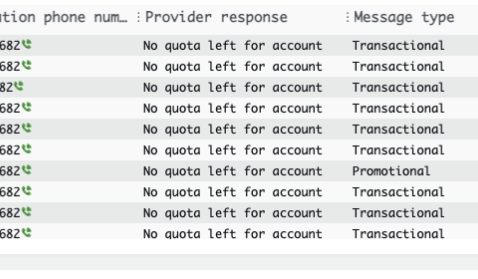
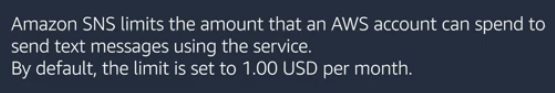
per month, I definitely didn’t go over, not sure why they set this on me
https://aws.amazon.com/sns/sms-pricing/
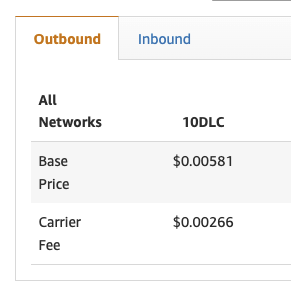
1/0.00581
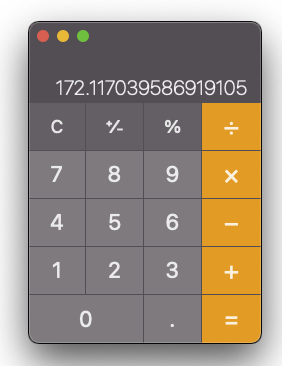
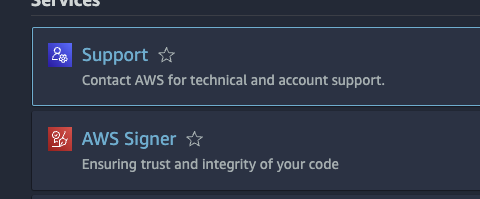
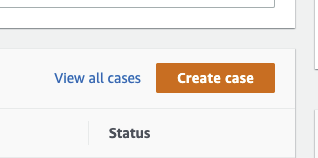
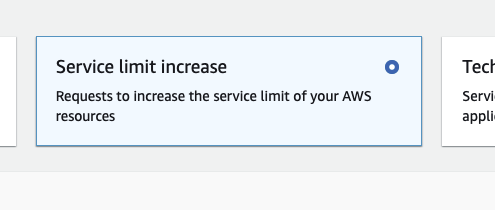
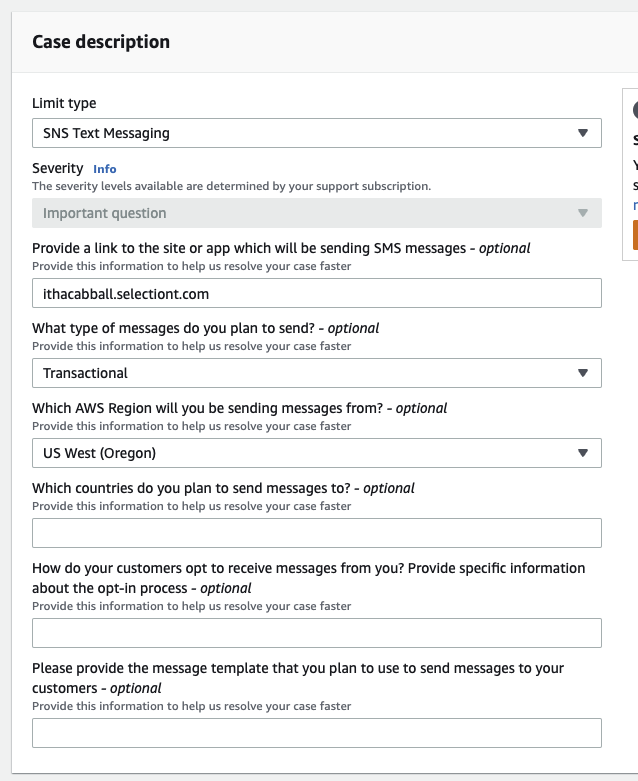
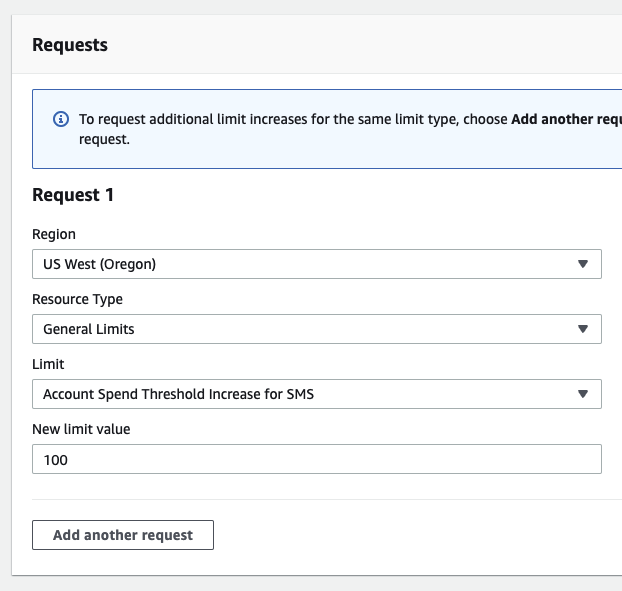
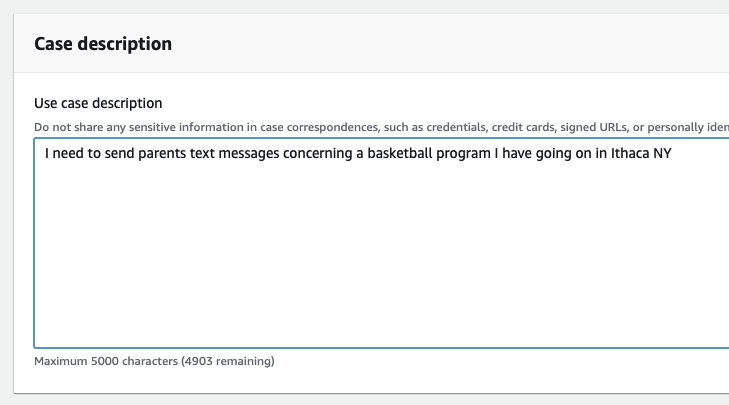
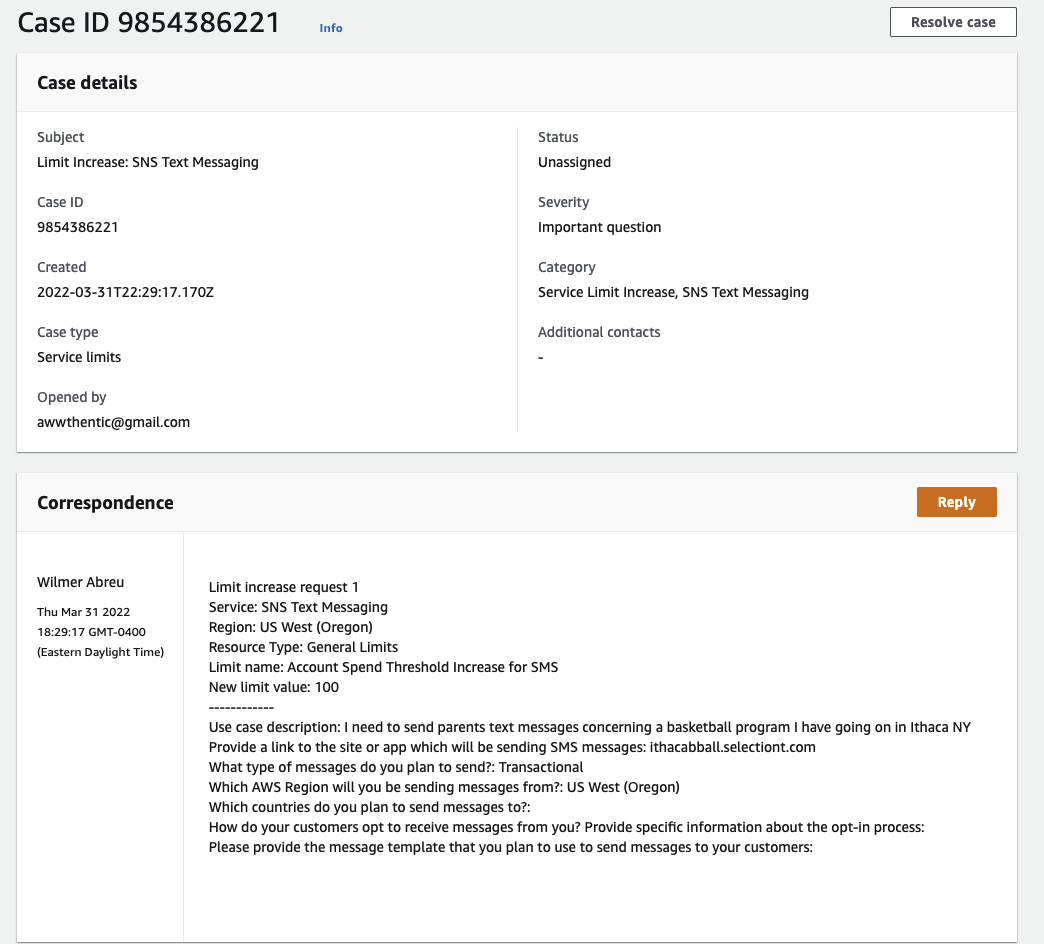
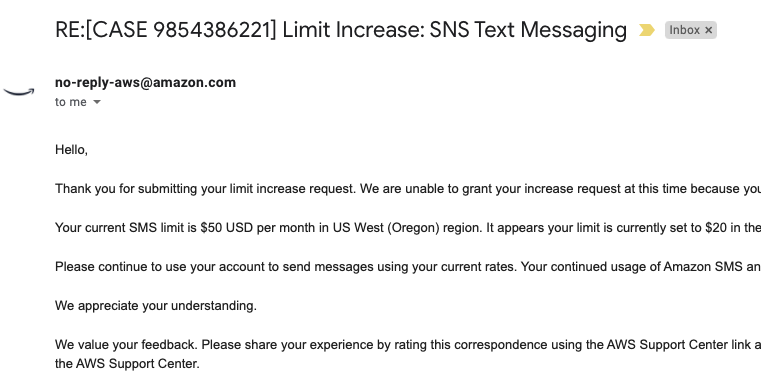
Hello,
Thank you for submitting your limit increase request. We are unable to grant your increase request at this time because you are not using your current SMS limit.
Your current SMS limit is $50 USD per month in US West (Oregon) region. It appears your limit is currently set to $20 in the Amazon SMS console in AWS Region US West (Oregon).
Please continue to use your account to send messages using your current rates. Your continued usage of Amazon SMS and other AWS services will give us greater flexibility to increase your sending rates in the future.
We appreciate your understanding.
We value your feedback. Please share your experience by rating this correspondence using the AWS Support Center link at the end of this correspondence. Each correspondence can also be rated by selecting the stars in top right corner of each correspondence within the AWS Support Center.
Best regards,
Trust & Safety
Amazon Web Services
I then submitted a new case telling them I got this error even though according to this support agent I am no where near my limit.
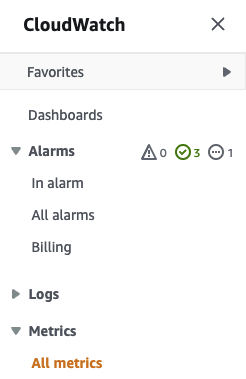
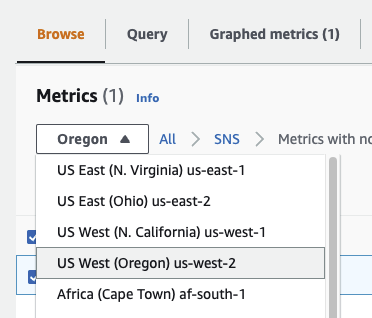
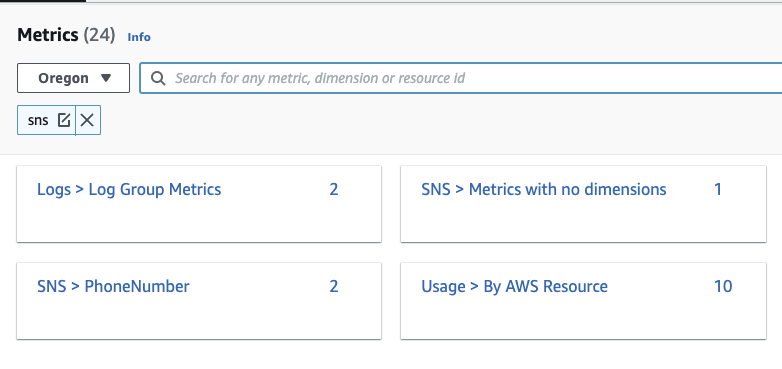

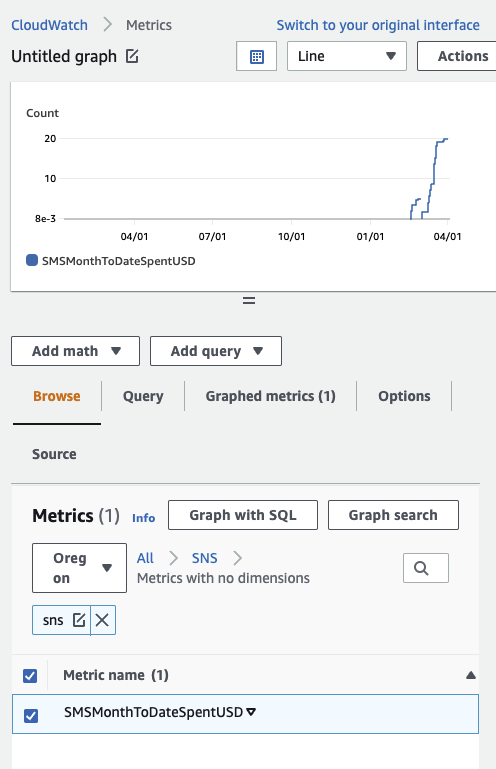

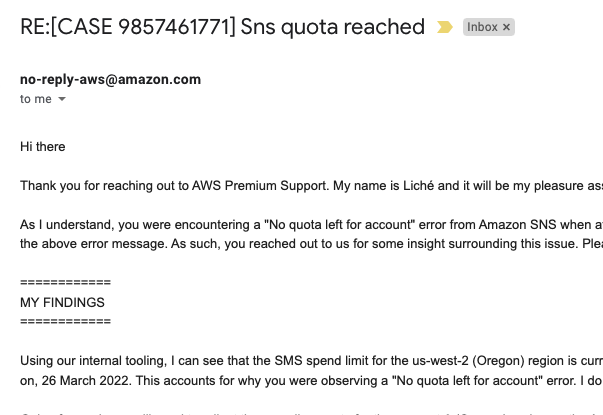
Hi there
Thank you for reaching out to AWS Premium Support. My name is Liché and it will be my pleasure assisting you.
As I understand, you were encountering a “No quota left for account” error from Amazon SNS when attempting to send mobile text (SMS) messages. Your SMS spend limit for the us-west-2 (Oregon) region is $50.00 and you were well under this limit when you observed the above error message. As such, you reached out to us for some insight surrounding this issue. Please correct me if I misunderstood your query.
============
MY FINDINGS
============
Using our internal tooling, I can see that the SMS spend limit for the us-west-2 (Oregon) region is currently set to $20.00. According to the “SMSMonthToDateSpentUSD” metric, I can see that you reached the SMS spend limit of $20.00 for the us-west-2 (Oregon) region on, 26 March 2022. This accounts for why you were observing a “No quota left for account” error. I do acknowledge that your SMS spend limit has been increased to $50.00 however, this limit has not been configured on the Amazon SNS Console.
Going forward, you will need to adjust the spending quota for the us-west-2 (Oregon) region on the Amazon SNS Console, with the aid of this document [1]. If you do not update the SMS spend limit on the Amazon SNS Console, your SMS spend limit will not be increased for the us-west-2 (Oregon) region. This document [2] provides information about viewing SMS spending metrics in Amazon CloudWatch. It also explains how to set up a CloudWatch Alarm to send you a notification when your monthly SMS spending exceeds a certain amount.
I hope this is insightful and informative. Should you have any further queries, you are welcome to reach out to me and I will be delighted to assist you.
Have a lovely day ahead!
References:
[1] Adjust your spending quota: https://docs.aws.amazon.com/sns/latest/dg/channels-sms-awssupport-spend-threshold.html#channels-sms-awssupport-spend-threshold-settings
[2] Monitoring SMS spending activity: https://docs.aws.amazon.com/pinpoint/latest/userguide/channels-sms-monitor-spending.html#channels-sms-monitor-spending-metrics
We value your feedback. Please share your experience by rating this correspondence using the AWS Support Center link at the end of this correspondence. Each correspondence can also be rated by selecting the stars in top right corner of each correspondence within the AWS Support Center.
Best regards,
Liche M.
Amazon Web Services
I followed the link to the first article and got to this screen
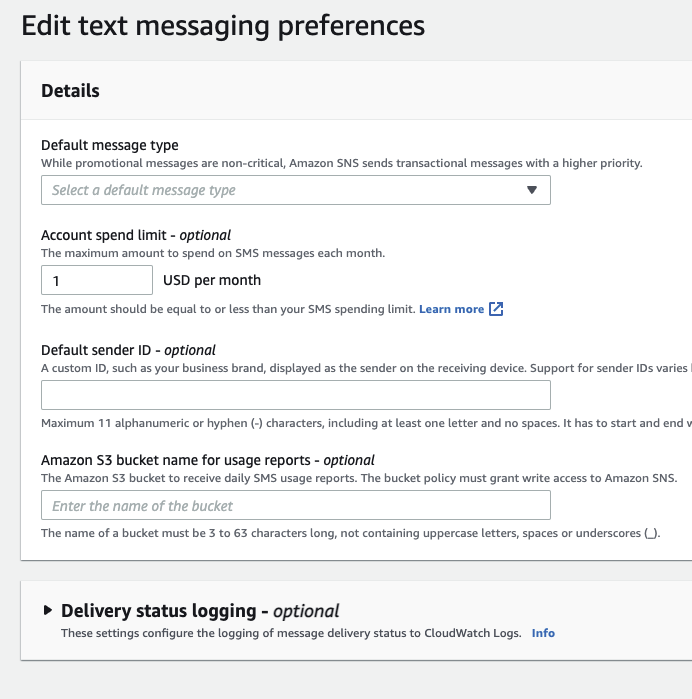
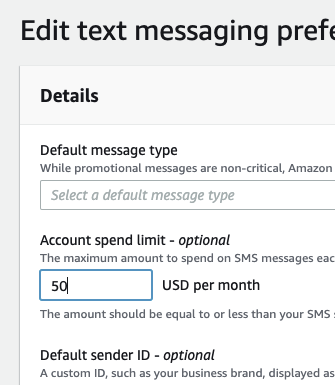
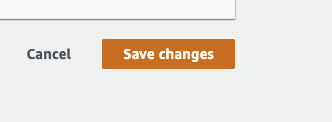
good article about why not to use AWS sns
https://medium.com/@ermouth/amazon-sns-show-your-money-first-a9369de28cf3