I want to be able to blur out important information from images that i’m using in this blog. In order to do so I must have a image editing program. I could install it on my local comp, but why? The cloud is where its at.
Easy Access
Installing it on the cloud allows me to edit images where they stand in comparison to having to download them, edit them, then re-upload. Also, I want to be able to access a powerful editing program no matter where I may be, or what computer I am using. As long as it has a vnc client installed or a browser (VNC Client), Theres Gimp for ya! In this example we are going to be connecting using RealVnc. Mac has their own default VNC client, but it seems to lag immensely.
Why Gimp!
If you want Photoshop in the cloud and have $45’s a month to spend, macincloud is the way to go. But since Gimp is powerful, free and requires very little setup with the help of docker, the choice seems to be quite obvious. At least for me.
Prerequisites
- Aws or Google cloud virtual machine
- docker installed on vm machine
- VNC client installed on computer connecting to vm
Lets get started
This is the docker image we are using
https://hub.docker.com/r/accetto/xubuntu-vnc-gimp
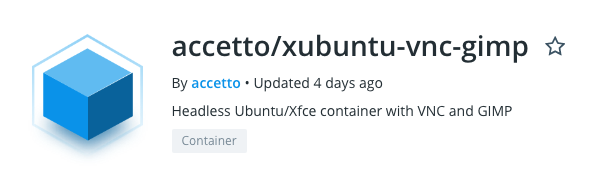
Create a empty folder and toss in a new docker-compose.yml file
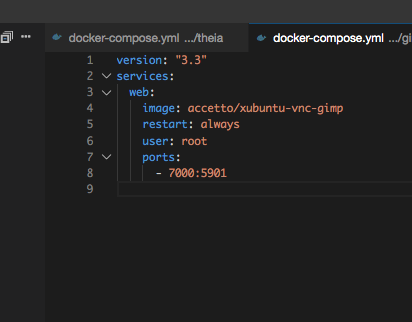
docker-compose up -dOpen up port 7000 on your vpn
(AWS example below)

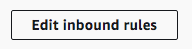
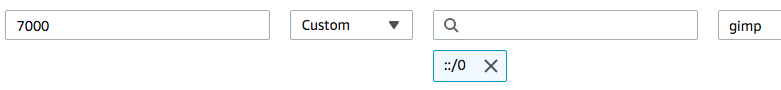

Setting up RealVNC

Download realvnc, start it up, and put in the address of your server with the port you exposed in your docker-compose.yml
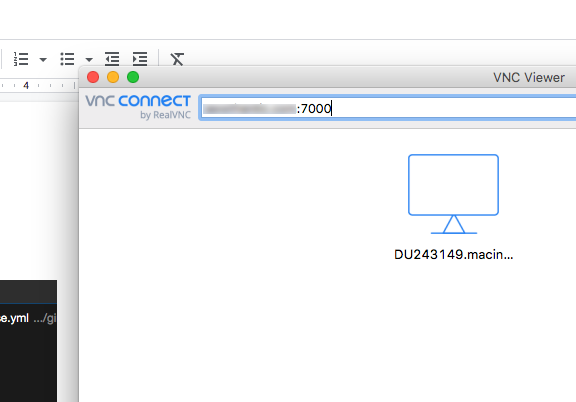
It asked me to create a account before I can connect. Check your email then confirm
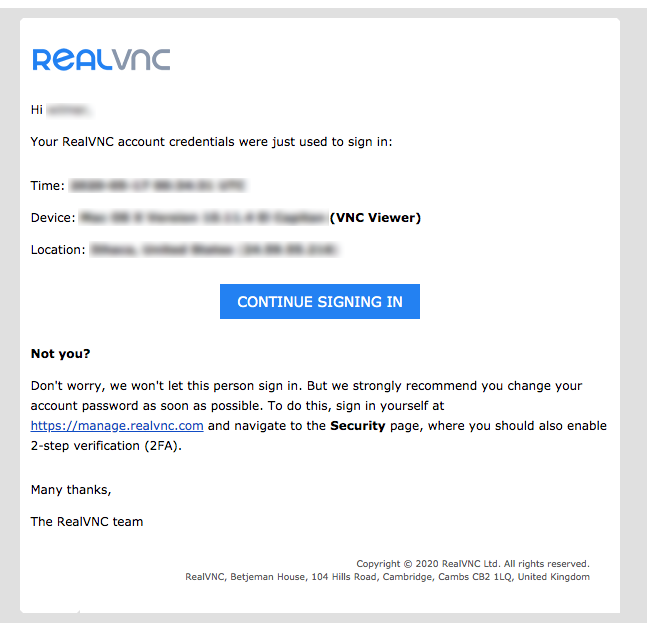
Go back to the realvnc app and connect
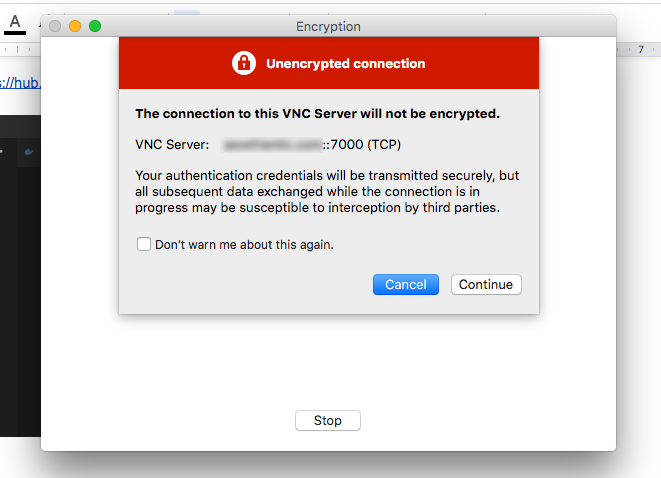

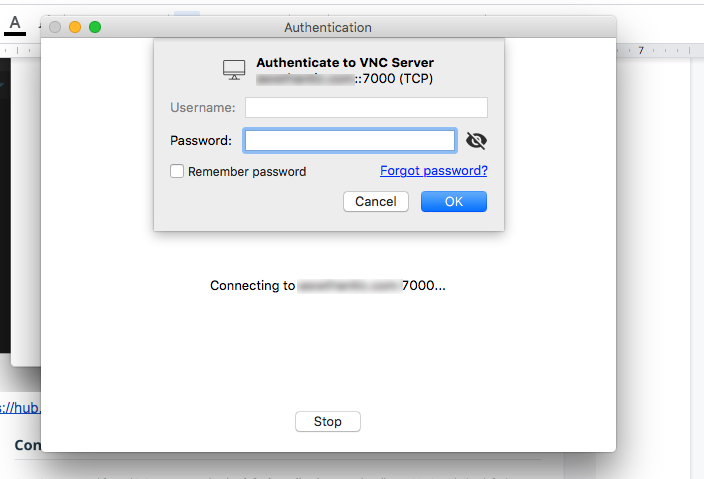
Where to obtain default password
https://hub.docker.com/r/accetto/xubuntu-vnc-gimp
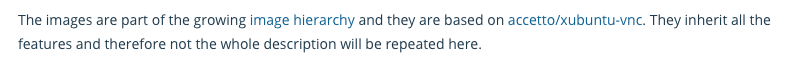
https://hub.docker.com/r/accetto/xubuntu-vnc
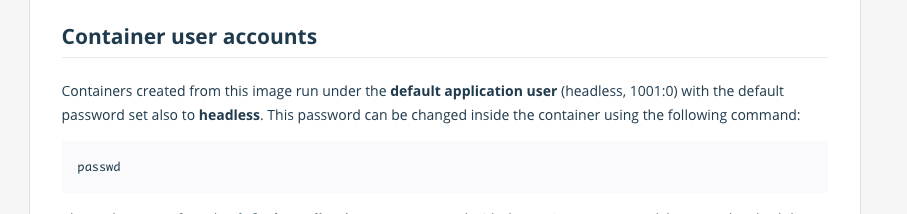
Password is ![]()
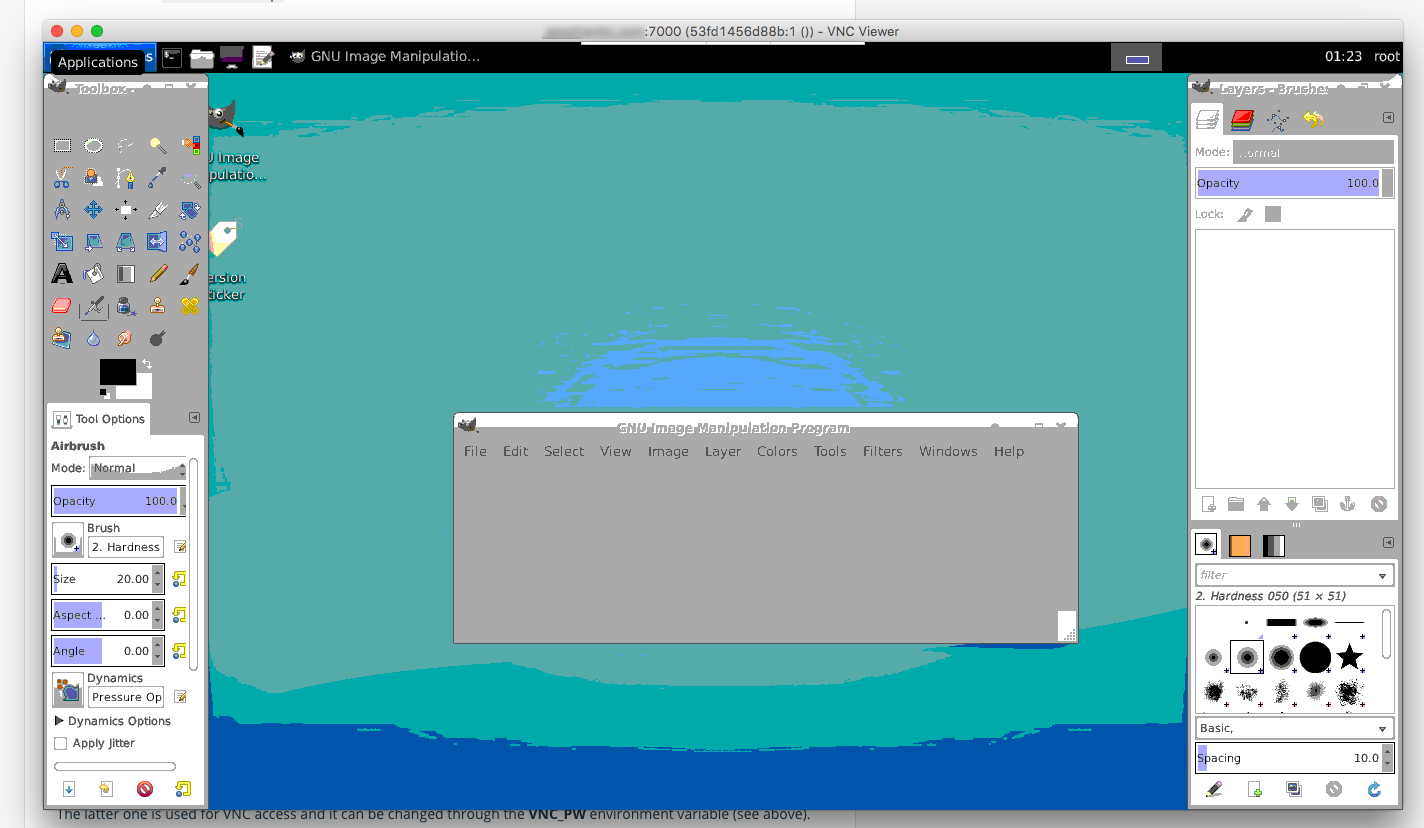
done
Just a couple more things before you leave
Set up a couple docker volumes that point to directories you will find your self editing out of. Also take a look at some environmental variables I set to get my build nice and personal.
- VNC_RESOLUTION pertains to the screen size that gets streamed over.
- VNC_PW is your password for when your vnc client logs in.
- VNC_COL_DEPTH helps a little with the lag. not too much (note: only values are 16, and 24)
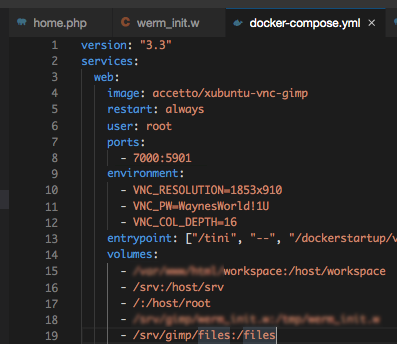
No need to “docker-compose down”
docker-compose up --force-recreate --remove-orphans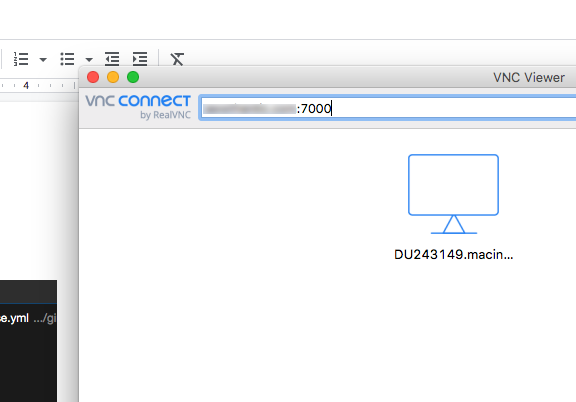

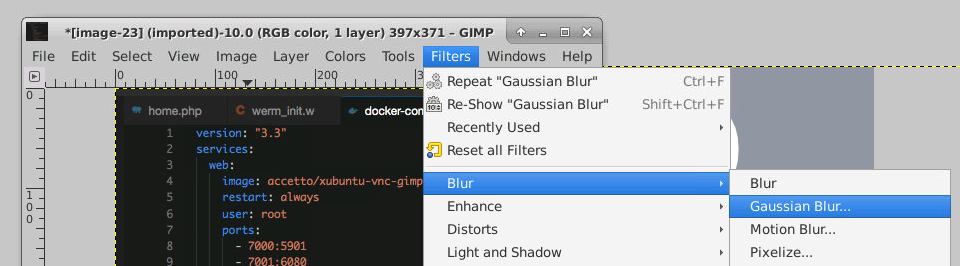
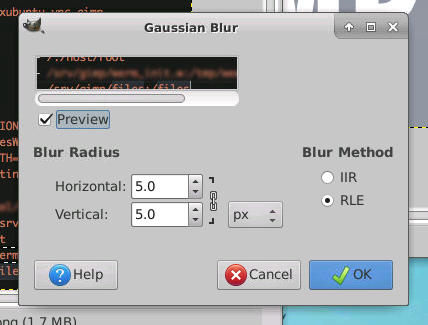
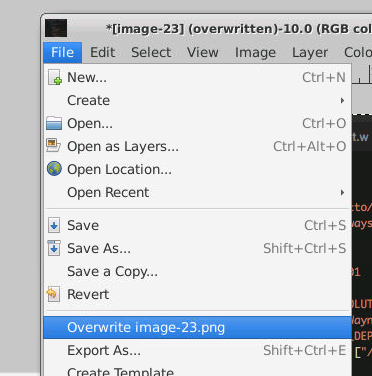
Enjoy.
