https://github.com/expo/expo/issues/17495
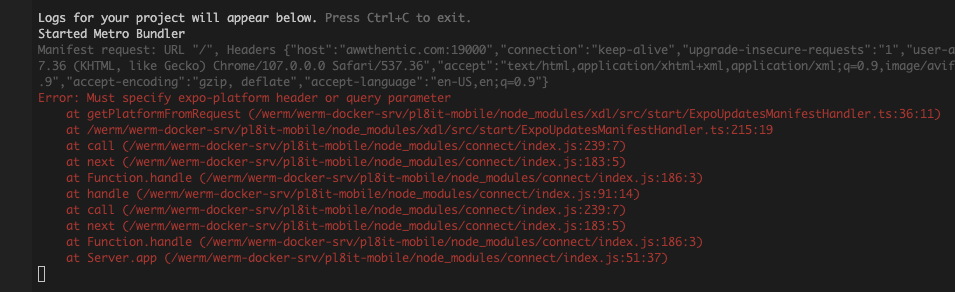
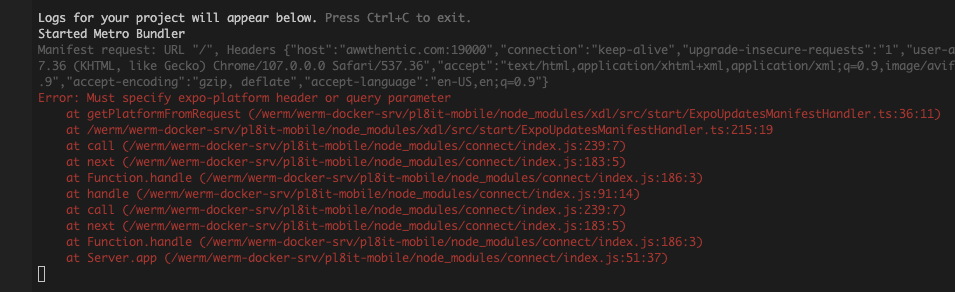
https://github.com/expo/expo/issues/17495
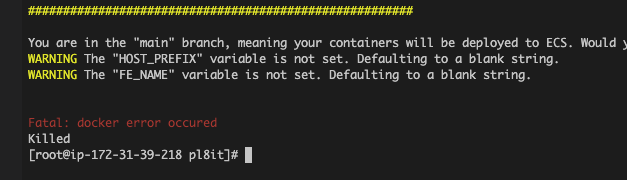
for some reason errors dont show up when deploying in ecs context. so to fix, switch to default context and deploy as if a local deployment execute this command right before executing the docker compose …. command
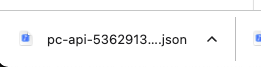
https://play.google.com/console/u/0/developers https://github.com/expo/fyi/blob/main/creating-google-service-account.md https://play.google.com/console/u/0/developers/5362913333237722555/users-and-permissions
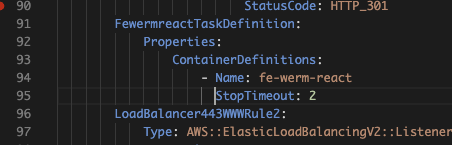
https://docs.aws.amazon.com/AmazonECS/latest/bestpracticesguide/load-balancer-connection-draining.html https://stackoverflow.com/questions/49257224/configure-connection-draining-for-aws-load-balancer-v2-in-cloudformation https://docs.aws.amazon.com/AmazonECS/latest/bestpracticesguide/load-balancer-connection-draining.html https://docs.aws.amazon.com/AWSCloudFormation/latest/UserGuide/aws-properties-ecs-taskdefinition-containerdefinitions.html
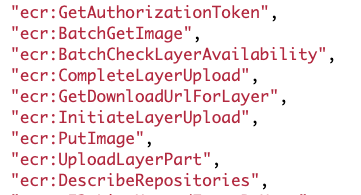

“elasticloadbalancing:DescribeLoadBalancers”
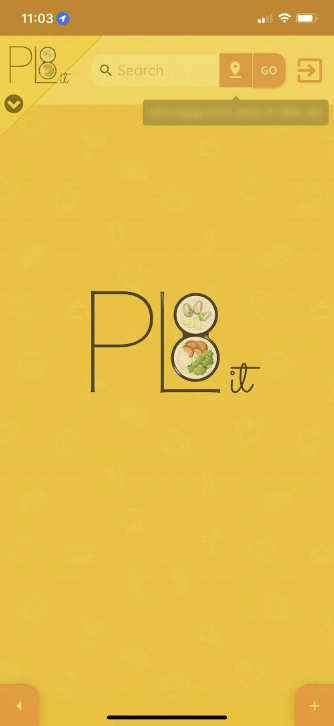
after we hide the splash screen it revels this image with this style applied this is the same image I use for the splash screen
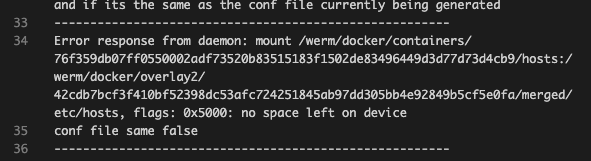
I removed the container this was pertaining to and then I executed this command may not work but deploy and see what happens. or restart machine. that worked.
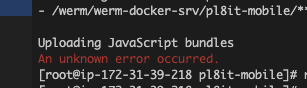
it mentions that my version of expo-cli is 4.4.4, so i updated. But no matter what version I updated to, the message above kept showing up. I tried “whereis expo-cli” and tried out each version and they all came back as the latest. but then I did “expo –version” and[…]

https://expo.dev package-lock.json