After I am done, If i want to use the packed version seems as if I’m going to have to use the unpacked version for personal use
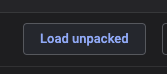
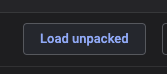
After I am done, If i want to use the packed version seems as if I’m going to have to use the unpacked version for personal use
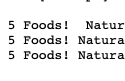
if I echo a filename with double spaces without putting it in quotes it turns that double into a single, probably because spaces signify args. https://unix.stackexchange.com/questions/273660/how-do-i-echo-a-string-with-multiple-spaces-in-bash-untouched
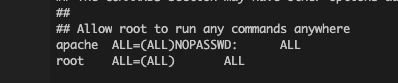
navigate to a php page and execute depending on what distro you have you might get “www-data” or “apache”, in my case I got “apache” go over to your terminal right above the line “root ALL-=(ALL) ALL” type in also comment out this line in same file save file and[…]
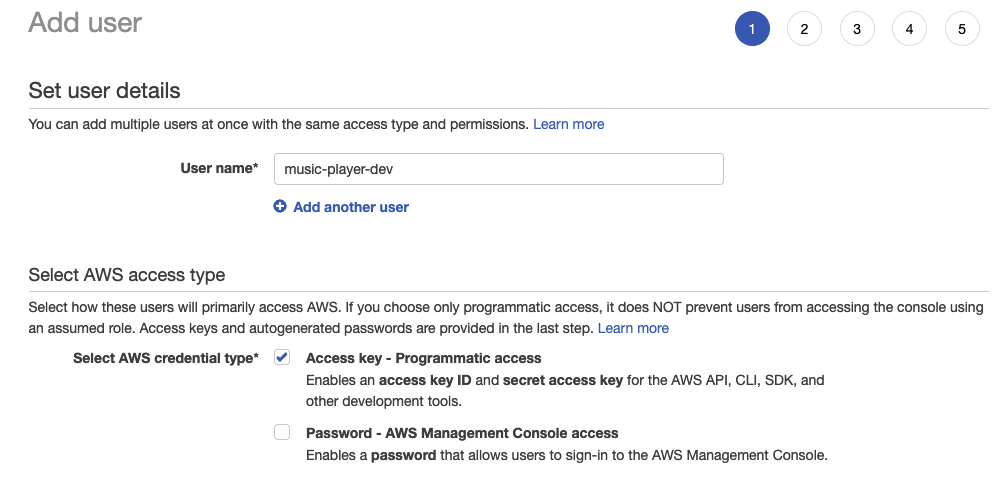
now that you’ve created a policy lets keep going with creating a user in order for you to upload to bucket you must add permissions, the boundary only sets limitations but doesn’t actually set permissions
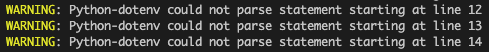
docker-compose does not seem to like quotes when parsing .env file
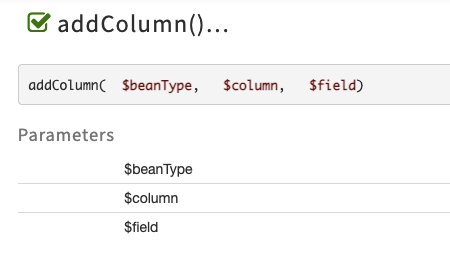
https://groups.google.com/g/redbeanorm/c/R5QYJkxi3KA used this to scan for code needed to figure things out https://github.com/PHP-Usergroup-FFM/redbean-examples/blob/master/lib/rb.php https://redbeanphp.com/api4/class-RedBeanPHP.QueryWriter.AQueryWriter.html see code here also https://redbeanphp.com/api4/source-class-RedBeanPHP.QueryWriter.AQueryWriter.html#736-749
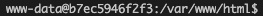
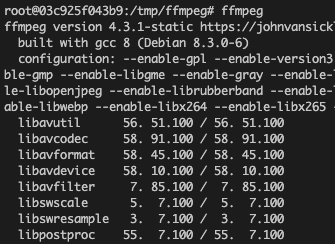
https://www.johnvansickle.com/ffmpeg/ here are old releases https://www.johnvansickle.com/ffmpeg/old-releases/
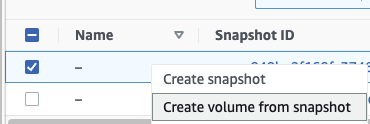
https://docs.aws.amazon.com/AWSEC2/latest/UserGuide/ebs-using-volumes.html go to ec2 instance terminal As you can see there is only 1 volume at this point, now lets attach the new one status is now in-use Now we have 2. Now lets mount. Lets make a directory. “/werm” though in our terminal it shows up as xvdf1, we[…]
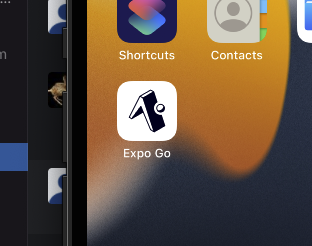
https://docs.expo.dev/workflow/ios-simulator/