https://docs.aws.amazon.com/workmail/latest/adminguide/manage-users.html#reset_user_password
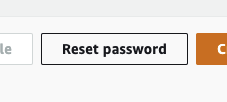
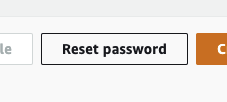
https://docs.aws.amazon.com/workmail/latest/adminguide/manage-users.html#reset_user_password

This means theres probably a duplicate cloudformation service in your template
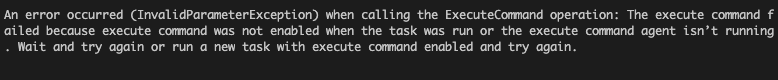
An error occurred (InvalidParameterException) when calling the ExecuteCommand operation: The execute command failed because execute command was not enabled when the task was run or the execute command agent isn’t running. Wait and try again or run a new task with execute command enabled and try again. In your docker-compose.yml[…]
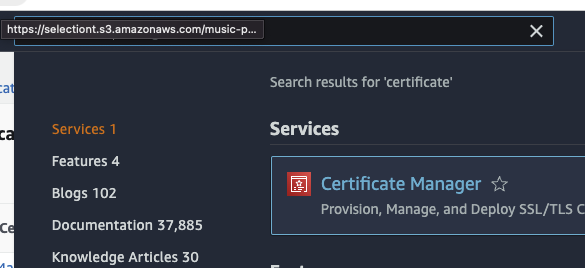
make sure to delete all cname off domain before creating cname record from certificate manager
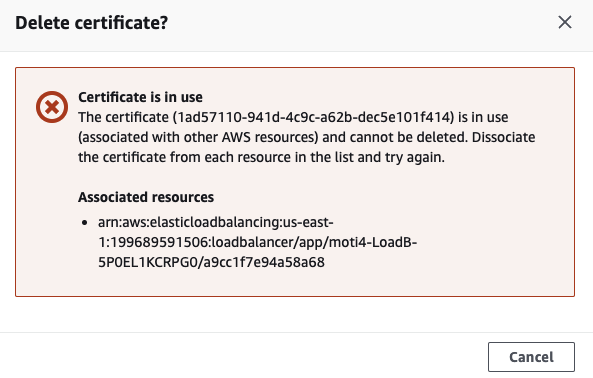
right now, the certificate you are trying to delete is set as the default. Lets change the default pick another certificate to disassociate the one you want to delete
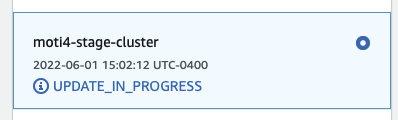
when you attempt to update cluster twice, status might get stuck. Then delete tasks that you see are conflicting It could also be that you manually create revisions and aws is trying to replace those with new revisions. If so, deregister the old revisions and let the update will finish[…]
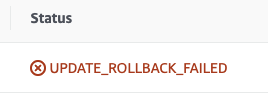
https://aws.amazon.com/premiumsupport/knowledge-center/cloudformation-update-rollback-failed/ If your stack is stuck in the UPDATE_ROLLBACK_FAILED state after a failed update, then the only actions that you can perform on the stack are the ContinueUpdateRollback or DeleteStack operations If you choose to continue update, but it still fails, you can skip FAILED resources during rollback In the Continue update rollback dialog box, expand Advanced[…]
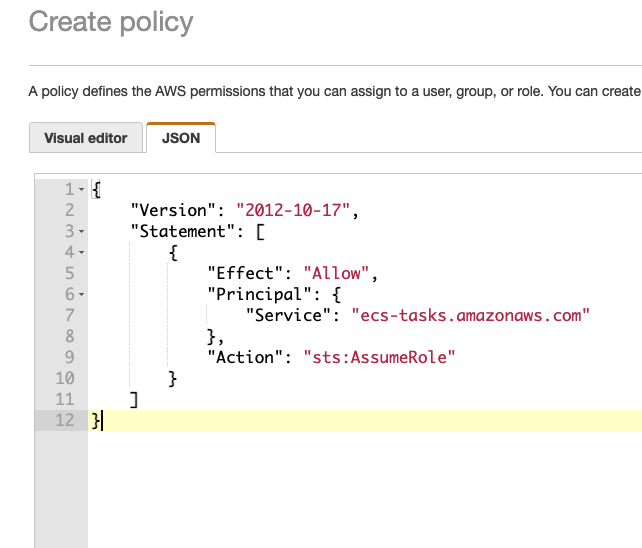
https://aws.amazon.com/blogs/containers/new-using-amazon-ecs-exec-access-your-containers-fargate-ec2/ https://docs.aws.amazon.com/systems-manager/latest/userguide/session-manager-working-with-install-plugin.html#install-plugin-linux Install Session Manager plugin on Linux check to see what is linux ARM 32 or 64 bit? download binary verify installation is successful there is nothing you need to do because Fargate already includes all the infrastructure software requirements to enable this ECS capability An error occurred (InvalidParameterException)[…]
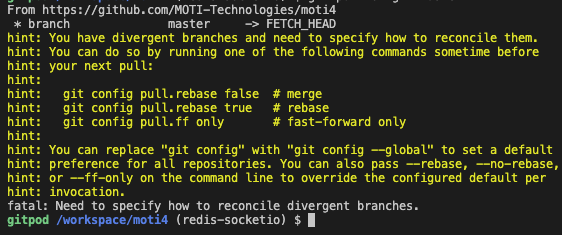
“git pull origin master” gives the error below in the end, the line above is what fixes things
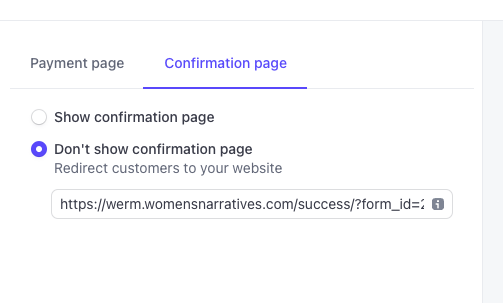
https://stripe.com/docs/payments/payment-links#url-parameters