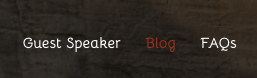
Development
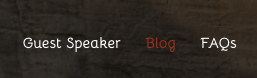
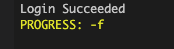
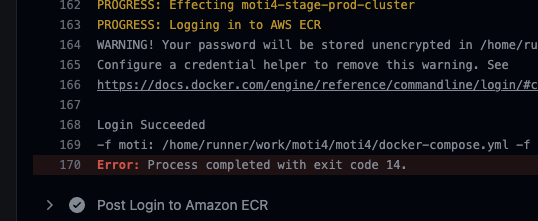
Github actions: Docker up output not showing
https://github.com/actions/virtual-environments/issues/5022 instead of “docker compose” I used docker-compose. Now I got some output
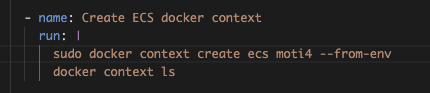
Github actions: sudo docker context create does’nt end up creating context
remove sudo and it works
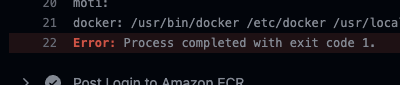
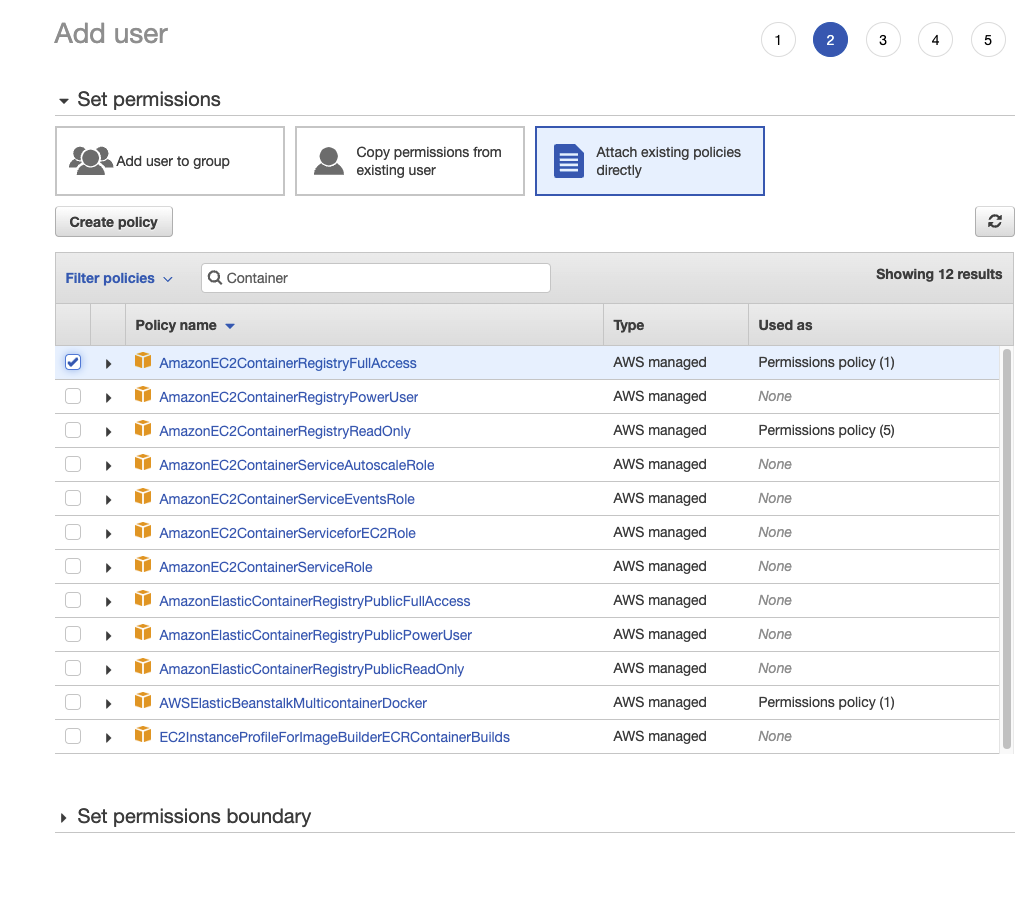

bash: look behind regex
If its a comment dont change it
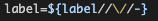
Replace all occurrences of a string, expansion, bash
this is going to output to replace all occurences output is
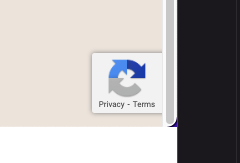
WordPress: Keep getting spam emails, Setting up reCAPTCHA v3
https://www.google.com/recaptcha/about/
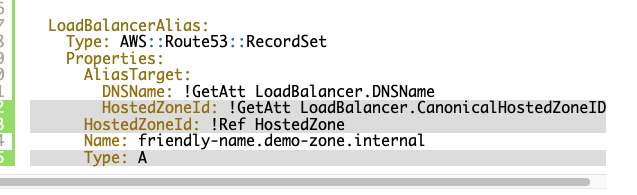
AWS, Docker compose, ecs, Cloud formation: !Ref or !GetAtt not working
When working with docker compose, some Cloud formation functions dont work. For example !Ref or !GetAtt. Invalid XML ; cvc-maxLength-valid: Value ‘LoadBalancer.CanonicalHostedZoneID’ with length = ’34’ is not facet-valid with respect to maxLength ’32’ for type ‘ResourceId’. (Service: AmazonRoute53; Status Code: 400; Error Code: InvalidInput; Request ID: a6981e1e-5ae6-43e7-8d6b-4543ceaa5d0b; Proxy: null)[…]