I had a .npmrc file located at the root of my project and when I ran “npm i” it gave me this error. I ran this command and it fixed it “rm -rf ~/.npmrc”
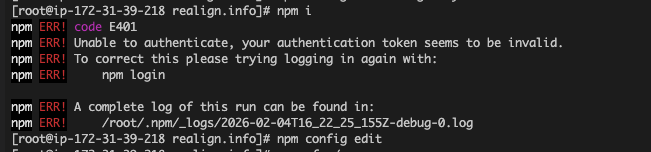
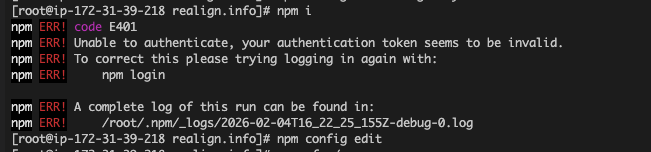
I had a .npmrc file located at the root of my project and when I ran “npm i” it gave me this error. I ran this command and it fixed it “rm -rf ~/.npmrc”

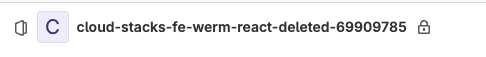
The Git error “updates were rejected because the remote contains work that you do not have locally” was popping up on me after I tried to push to a repo that I had previously deleted and recreated from scratch. I thought that maybe locally it was retaining some information. But[…]
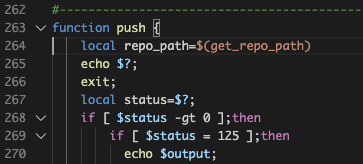
Error handling with command substitution To accomplish error handling with command substitution you must not use the local key word. this works this does not
https://stackoverflow.com/questions/73977086/changing-code-in-node-modules-does-not-work-in-hot-reload-regardless-of-the-bund

Still did’nt work Now things should be working

docker.w clean
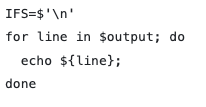
For some reason the methods above echo out a empty line. the method below does’nt IFS Variable and Its Default Values The special shell variable IFS determines how Bash recognizes word boundaries while splitting a sequence of character strings. The default value of IFS is a three-character string comprising a space, tab, and newline: Here we[…]
cat ~/.docker/config.json
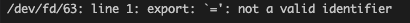
.env cant be empty in order for this to work, so i added this -s