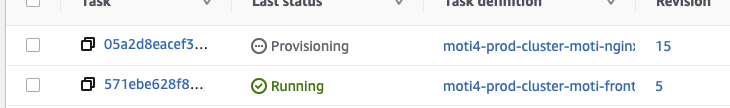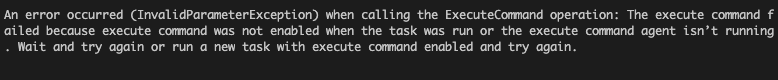
An error occurred (InvalidParameterException) when calling the ExecuteCommand operation: The execute command failed because execute command was not enabled when the task was run or the execute command agent isn’t running. Wait and try again or run a new task with execute command enabled and try again.
In your docker-compose.yml file add this snippet to your cloud formation configuration

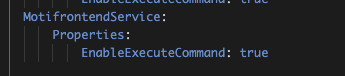
the task that is currently running will no have ExecuteCommand enabled. To have your service run new task with ExecuteCommand enabled, deploy your updated yaml then simply create a new revision of all the task that you enabled ExecuteCommand on.


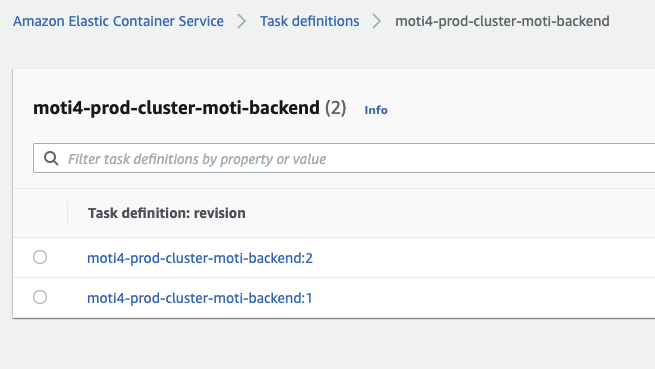

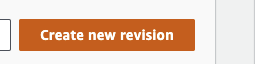

The new Revision should have ExecuteCommand enabled
Now go to the parent service of any of the task you enabled ExecuteCommand on and change the revision of the task its running
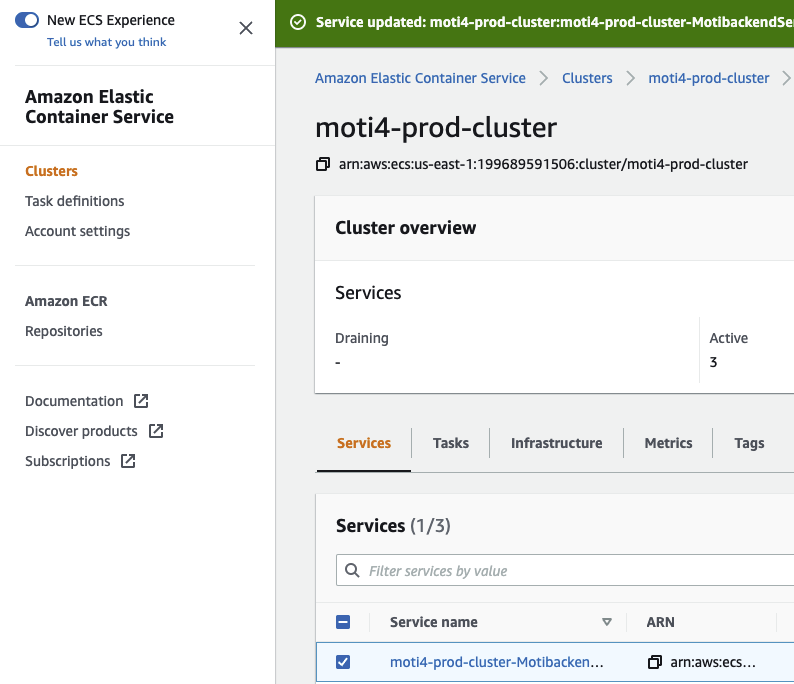

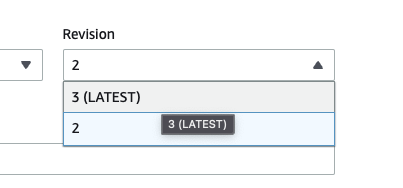

Now let the service update