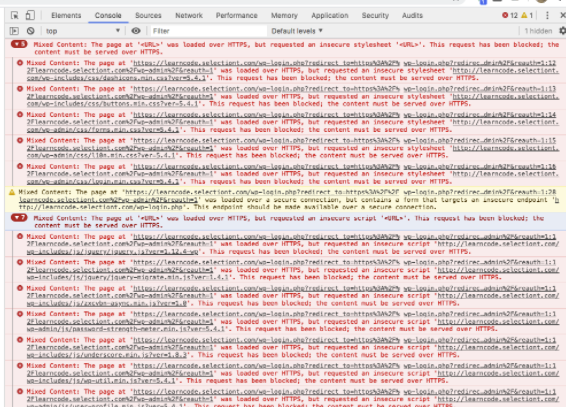letsencrypt.w cert learncode.selectiont.com
I set up nginx and then i come back and see this.
I tried to log in the same way but nothing
I had to put my nginx .conf file back to normal
Log in
Change this to https
Or you can change it here, just in case things go wrong and you get locked out, its more flexible to put it here
Http is no longer working. Lets go back and uncomment thoese lines in nginx
We good
WordPress basically checks to see if the X-FORWARDED-PROTO header exists
HTTP-X-FORWARDED-PROTO variable in the $_SERVER object exist. And if it does sets
$_SERVER[‘HTTPS’]=’on’;
You can skip setting nginx proxy all together and just set this variable yourself
But personally I rather do it through nginx
Everything now seems to work, but i’m still getting insecure http warnings, not errors this time.
It seems as if the images I’m loading have http for some reason. Lets check the media section
So how do we change this.
I could change this, but then i have to do it on all images